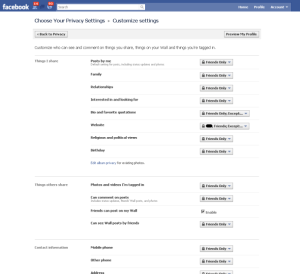Web Security For Everyone
Usually articles like this are written in the language GEEK.
Well I am going to put it in our terms. Simple ways we can take to maintain maximum security for minimum effort.
Secure physically
- Don’t leave your laptop and mobile devices unsecured in public or in the workplace
- Do not use unvetted media, such as thumb drives and CDs, in your devices
- Do not leave your devices powered up while you are not there to watch over them.
Secure digitally
Every device offers you the option of securing it digitally. My laptop, requires a password..

For my laptop it is available under the Control Panel,
On my mobile phone, an Android OS device, you can set the screen lock and password in much the same way, under the Location and Security settings.
If you set up your devices so that they default to password-protected when not being used, or can be locked when you step away from them, there is much less of a chance that someone will slip in and use your accounts to commit some perfidious act, or hit your device with a malware-infected medium of some sort.
Use built-in security tools
All devices come with security measures. I can encrypt the contents of my hard drive using BitLocker Drive Encryption. Anyone attempting to access the contents of my drive remotely will not have fun.
Your goal should be to make it more trouble than it’s worth,like having a home alarm sign he can go to the next guy!
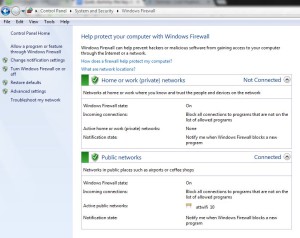
Make sure your firewall is turned on and adjusted to whatever height you are willing to put up with. Too high and it will ping you for permission to do practically anything; too low and it might as well be turned off.
Regardless of what type of software and service you use, make sure you automatically update your virus definitions on a regular basis and that you schedule regular, frequent scans of your device.
Your email
.
Third party email providers—which is to say, all email providers—may well keep copies of your emails, even after you delete them from your account.
Those companies, almost all of whom are large U.S.-based media companies, turn over information on their users, including their emails, whenever asked to do so legally.
Browse securely
The easiest way to securely browse the Internet is to do so in a way that does not divulge to anyone what you are looking at, who you are, and where you are browsing from.
You can get around this sort of identification by using a proxy server.
As a user, you go to the proxy site and the proxy site fetches Web sites for you, making it more difficult for anyone to pinpoint your actual location or identify you by your computer’s IP address.
There are many lists of proxies available with a quick search.
Facebook, Twitter and to many to name.
Sites like Facebook, Twitter and other social networks are additional entry points for hijackers
What makes sites like Facebook and Twitter dangerous in terms of our security is our tendency to just chat on as though we were among friends, instead of among “friends.”
We often give out contextualizing information that can lead to our being identified, even when we’re being careful. When we’re not being careful, it’s even worse. Spouses’ names, cities of residence, even the street we live on might be mentioned, allowing ne’er-do-wells to perpetrate social hacks based on information tailored to specific targets, a type of scam known as “spearphishing.”
Clamp down. Find the maximal security settings for any social network you’re using and employ them. With Twitter, make your account private, so only those you allow can follow you. In Facebook, choose sharing with your “friends” as your default, across-the-board selection. I JUST DID THIS.
When chatting/emailing you can’t always trust the other person to not pass along your conversation,“The human element is always the biggest. In a lot of ways, your security is reliant on the other person’s security as well.I get PMed 50 times a day and 99 percent are just trying to get info from me because I made myself successful. They don’t want to spend a dime but want the info. GL
FIND YOUR SAFE ZONE
What we must do is decide how much time and trouble we are willing to go to in order to reach what we believe to be an adequate level of security for our personal needs, that of our families and of our companies.
And probably, we can reach that level. At the very least, promise you won’t leave your stuff lying around and that you’ll slap a password on anywhere one will go.
We represent multiple major corporations and they are available for references. [email protected]
www.ownsocialmedia.com
www.monopolizesocialmedia.com
https://www.facebook.com/MonopolizeSocialMedia
https://plus.google.com/u/0/+JustinMatthewSocialMedia/posts
https://plus.google.com/u/0/+Monopolizesocialmedia/posts